Python introduktion
I denne lektion, vil vi fokusere på installation af Python.
Alle bør køre nyeste version pt. 3.13
- Download og installér Python.
- Installation af moduler.
- Valg af kodeeditor.
Installation af python
Seneste version af Python hentes på https://www.python.org/downloads
Herunder, vises installationsprocessen for Windows.
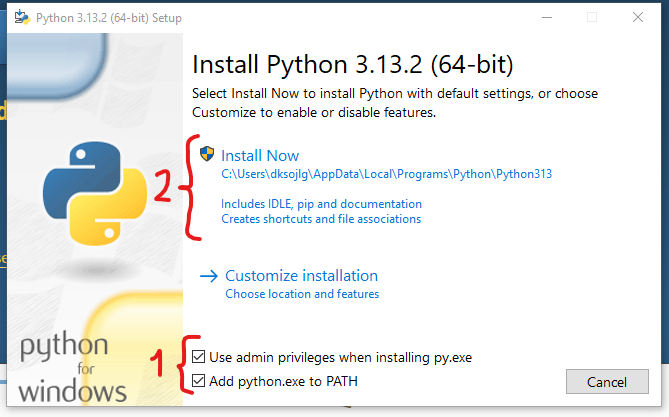
- Hak de 2 nederste felter af.
- Klik på 'Install Now' - Dette vil inkludere IDLE, som er standard python editor.

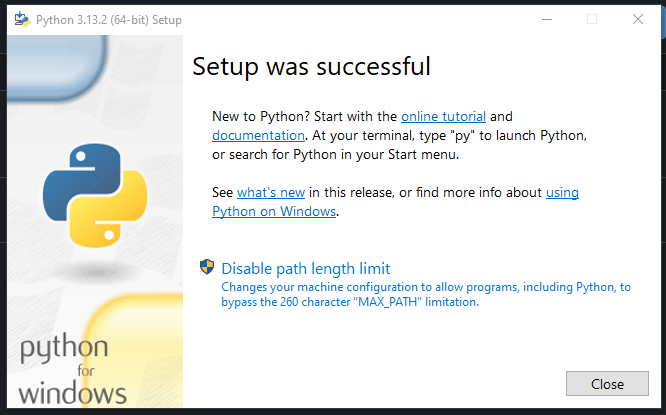
Tryk 'Close'
Installationen er nu færdig.
Verificér installation
I Windows Start menu kan man nu finde sin Python installation.

Valg af kode editor
Der findes adskillige kode editorer, med hver deres styrker og svagheder.
Gratis editorer
- IDLE (installeret sammen med Python)
- PyCharm (Community edition)
- Spyder
- Visual Studio Code (VSCode)
Derudover, kan man bruge en helt almindelig teksteditor, da python filer bare er tekstfiler.
- Notepad (Simpel teksteditor)
- Notepad++ (Teksteditor, med mulighed for syntax highlighting)
Min egen favorit er VSCode, fra Microsoft.
Den kan hentes her https://code.visualstudio.com/download
Vælger man at installere VSCode, bør man som minimum også installere følegede plugins.
- Python (Microsoft plugin)
- Python Debugger (Microsoft plugin)